Give Cube effect to your Windows Desktop
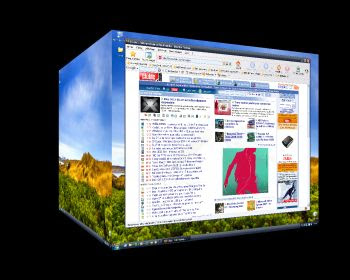
Yod'm 3D is a virtual desktop manager with the fashionable effect : Turns your Windows desktop into the cube. Yod'm 3D allows you to run four different desktops at once, and flick between them easily with mouse.
To rotate the cube with keyboard:
CTRL+SHIFT+Left/Right = Next/prev desktop
CTRL+SHIFT+Up = Activate and show a "far" view of the current desktop, Left and right to turn the cube.
CTRL+SHIFT+Down = Activate and show a "near" view of the current desktop, Left and right to turn the cube .
Hold down CTRL+SHIFT to use the mouse to turn the cube.
To move a windows to another desktop :
Click on the title bar of the window (not maximized if possible), hold down.
Push CTRL+SHIFT to activate the cube, hold down.
When the cube is activated, move the window on left or right Release CTRL+SHIFT.
To change the wallpaper of a desktop :
Just use Windows !
For each desktop, change the wallpaper using the windows display setting.
Switch to another application :
Click on the Yod'm 3D icon in the taskbar, the list of the windows opened in other desktop appear.
Click on the application to switch to the desktop. Download Yod'm 3D virtual desktop manager (Size: 1.17 MB)Labels: Downloads, Technology, Windows
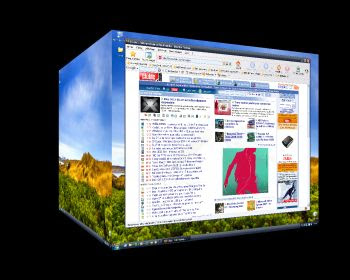
Yod'm 3D is a virtual desktop manager with the fashionable effect : Turns your Windows desktop into the cube. Yod'm 3D allows you to run four different desktops at once, and flick between them easily with mouse.
To rotate the cube with keyboard:
CTRL+SHIFT+Left/Right = Next/prev desktop
To rotate the cube with keyboard:
CTRL+SHIFT+Left/Right = Next/prev desktop
CTRL+SHIFT+Up = Activate and show a "far" view of the current desktop, Left and right to turn the cube.
CTRL+SHIFT+Down = Activate and show a "near" view of the current desktop, Left and right to turn the cube .
Hold down CTRL+SHIFT to use the mouse to turn the cube.
To move a windows to another desktop :
Click on the title bar of the window (not maximized if possible), hold down.
Push CTRL+SHIFT to activate the cube, hold down.
When the cube is activated, move the window on left or right Release CTRL+SHIFT.
To change the wallpaper of a desktop :
To change the wallpaper of a desktop :
Just use Windows !
For each desktop, change the wallpaper using the windows display setting.
Switch to another application :
Click on the Yod'm 3D icon in the taskbar, the list of the windows opened in other desktop appear.
Click on the application to switch to the desktop.
Download Yod'm 3D virtual desktop manager (Size: 1.17 MB)
Labels: Downloads, Technology, Windows


1 Comments:
Freeads For Bloggers
Dear Freeads User,
It has been seen that you have deleted our link from your blog. Please replace our link within 2 days to enjoy our service.
Freeads For Bloggers is going to start a money making program for bloggers. For joining the Pgm you are requested to submit your contact details. If you are interested in making money with Freeads, submit your details here
Other Trusted Money Making Pgms. You can see the cheques I have received in our site.
Clicksor
Adbrite
Bidvertiser
Agloco*
Ads For Indians
Money For Indian Mobile Users
*Not received Money from Agloco
Post a Comment
<< Home