Change Your Windows XP look to Mac OS
Do you fed of your old Windows XP look and looking for a good theme for your PC.
What about Mac look on your Window XP, not joking. Really you can change your Windows XP look to Mac OSX look like for free. Just download FlyKite OSX 3 ver to change your Windows XP look to Mac look like. It will change almost everything to Mac OSX look like(screenshots displayed below). Just give it a try.
Flykite OSX Download Page: http://www.flyakiteosx.com/download/
Flykite OSX Official Site: http://osx.portraitofakite.com
If you encounter error messages after removing the programs or after using the program, need not panic as everything is reversible. This program automatically creates a restore point where you can restore everything to an earlier time, before you installed the program. Go to Start Menu > All Programs > Accessories > System Tools > System Restore. Click on Restore My Computer to an earlier time and choose the date in bold. This process will restore your computer system to an earlier time before you installed FlyakiteOSX.
Labels: Apple, Blogs, Tips and Tricks, Windows
Do you fed of your old Windows XP look and looking for a good theme for your PC.
What about Mac look on your Window XP, not joking. Really you can change your Windows XP look to Mac OSX look like for free. Just download FlyKite OSX 3 ver to change your Windows XP look to Mac look like. It will change almost everything to Mac OSX look like(screenshots displayed below). Just give it a try.
Flykite OSX Download Page: http://www.flyakiteosx.com/download/
Flykite OSX Official Site: http://osx.portraitofakite.com
If you encounter error messages after removing the programs or after using the program, need not panic as everything is reversible. This program automatically creates a restore point where you can restore everything to an earlier time, before you installed the program. Go to Start Menu > All Programs > Accessories > System Tools > System Restore. Click on Restore My Computer to an earlier time and choose the date in bold. This process will restore your computer system to an earlier time before you installed FlyakiteOSX.
What about Mac look on your Window XP, not joking. Really you can change your Windows XP look to Mac OSX look like for free. Just download FlyKite OSX 3 ver to change your Windows XP look to Mac look like. It will change almost everything to Mac OSX look like(screenshots displayed below). Just give it a try.
Flykite OSX Download Page: http://www.flyakiteosx.com/download/
Flykite OSX Official Site: http://osx.portraitofakite.com
If you encounter error messages after removing the programs or after using the program, need not panic as everything is reversible. This program automatically creates a restore point where you can restore everything to an earlier time, before you installed the program. Go to Start Menu > All Programs > Accessories > System Tools > System Restore. Click on Restore My Computer to an earlier time and choose the date in bold. This process will restore your computer system to an earlier time before you installed FlyakiteOSX.
Labels: Apple, Blogs, Tips and Tricks, Windows


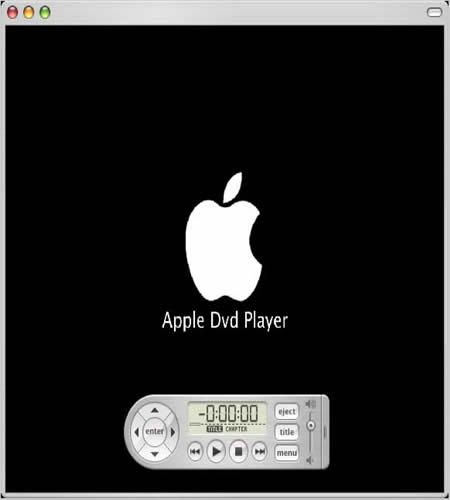
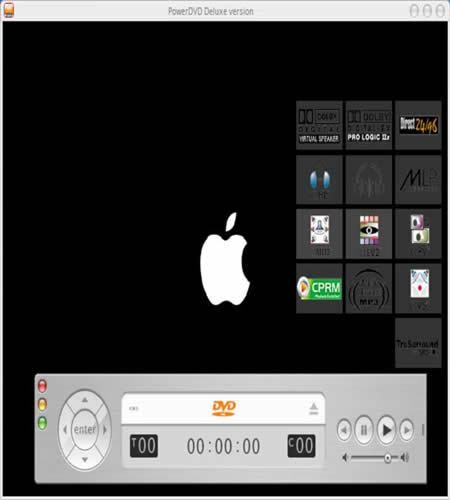


0 Comments:
Post a Comment
<< Home