Remove Windows Media Player from Start Menu, Desktop and Quick lanuch
If you want to remove Windows Media Player from start menu, desktop and quick launch just perform simple steps to do so:
- Click on Start Button
- Open Control Panel
- Double click Add/Remove Programs
- Click Add/Remove Windows Components
- Scroll down until you see Windows media Player, uncheck the box infront of it
- Click Next
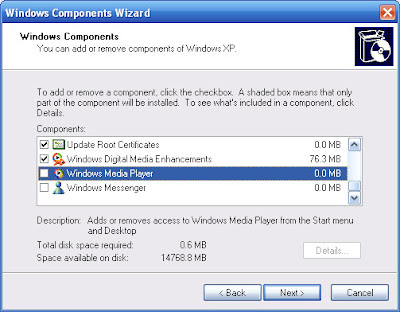
This will remove the Windows Media Player from start menu, desktop and quick launch, in case if you want to reverse this just check the box which you have unchecked while removing the Windows Media Player.
Related Post: Download Windows Media Player 11 FinalLabels: Tips and Tricks, Windows, Windows Vista
If you want to remove Windows Media Player from start menu, desktop and quick launch just perform simple steps to do so:
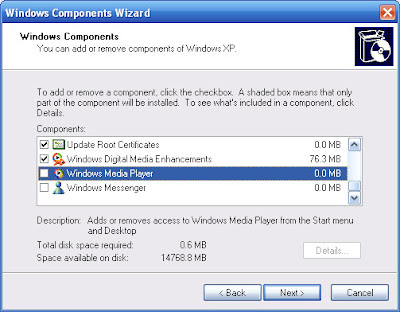
This will remove the Windows Media Player from start menu, desktop and quick launch, in case if you want to reverse this just check the box which you have unchecked while removing the Windows Media Player.
Related Post: Download Windows Media Player 11 Final
- Click on Start Button
- Open Control Panel
- Double click Add/Remove Programs
- Click Add/Remove Windows Components
- Scroll down until you see Windows media Player, uncheck the box infront of it
- Click Next
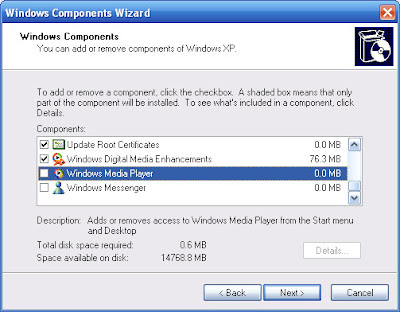
This will remove the Windows Media Player from start menu, desktop and quick launch, in case if you want to reverse this just check the box which you have unchecked while removing the Windows Media Player.
Related Post: Download Windows Media Player 11 Final
Labels: Tips and Tricks, Windows, Windows Vista


0 Comments:
Post a Comment
<< Home