How to install Adobe Acrobat Reader 8 on Vista?
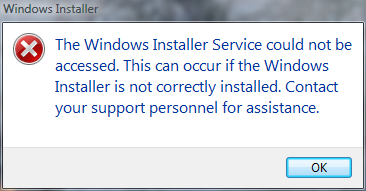
If you getting the error like this"The windows installer service could not be accessed. This can occur if the windows installer is not correctly installed. Contact your support personnel for assistance" then you are not the alone person who is experiences this. But with a little tweaking you can easily install Adobe acrobat reader 8 on Windows Vista.
Right click on the setup exe that you have downloaded from Adobe site and navigate to compatibility tab check the box against "Run the program in compatibility mode" and choose Windows XP (Service Pack 2) finally click OK and run the Adobe reader setup exe.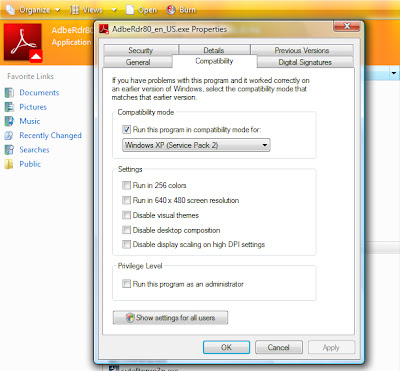
What it will do? It will install the Adobe reader 8 on Windows Vista as it would doing installation on Windows XP.Labels: Tips and Tricks, Windows Vista
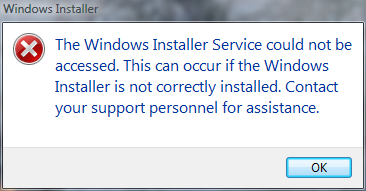
If you getting the error like this"The windows installer service could not be accessed. This can occur if the windows installer is not correctly installed. Contact your support personnel for assistance" then you are not the alone person who is experiences this. But with a little tweaking you can easily install Adobe acrobat reader 8 on Windows Vista.
Right click on the setup exe that you have downloaded from Adobe site and navigate to compatibility tab check the box against "Run the program in compatibility mode" and choose Windows XP (Service Pack 2) finally click OK and run the Adobe reader setup exe.
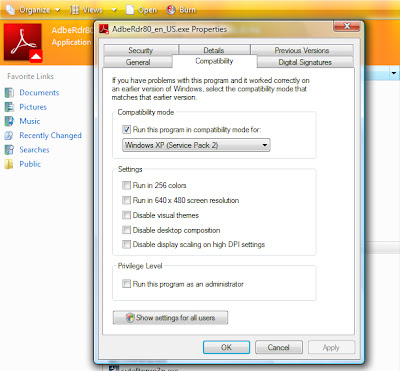
What it will do? It will install the Adobe reader 8 on Windows Vista as it would doing installation on Windows XP.
Labels: Tips and Tricks, Windows Vista


0 Comments:
Post a Comment
<< Home