Run Windows Vista on Slower PC
If you love Windows Vista and want to install (on slower PC) or installed on you PC and after installing you have to wait long to windows vista to boot up as your PC don't meet the minimum configuration criteria as mentioned by Microsoft. I also feel the same when I installed Window Vista on my PC. My PC configuration is :
- CPU: Pentium 4
- Hard Disk: 80 GB
- Ram: 256 MB
I was also not satisfied with the way this operating system startup then I applied the below remedies. The below steps will enable you to enjoy Vista Operating System with low system configuration as I am running it on my PC:
1.Boot Up Window Vista
2. First switch the control Panel View to Classic view (it will make easier to work).
3.Go to Program And Features.
3.Click Turn Windows Features On or Off.
5.Now a POP UP will appear on the screen with Name "Windows Features". Since the Vista (assuming you have got windows Vista ultimate) is advanced version of Windows with varied capabilities that are unmatched with any of the earlier versions of Operating System, it includes as default the games and other services which are more advanced and heavy for running with low RAM and system configuration.
What I did here is as follows :
In Games,
I unchecked the unwanted games.
In Print Services,
I unchecked the option Internet Printing Client.
Remote Differential Compression is unchecked.
Tablet PC Optional Components is unchecked.
Windows DFS Replication Service is Unchecked.
Windows Fax and Scan is Unchecked.
Windows Meeting Space is Unchecked.
Windows Ultimate Extras is Unchecked.
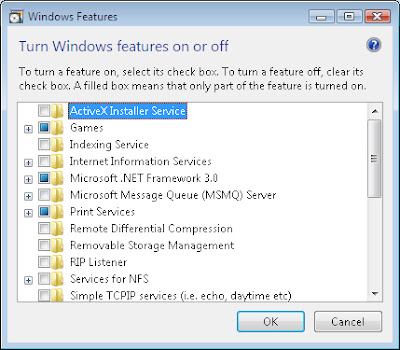
If you are not sure what is the function of the various items listed in the window, just hover it with the mouse and the system itself will give a information box about the option so hovered.
Now click ok, this will configure some settings of Windows and take some time. After which the system itself will ask to restart. Restart the computer which also will take more time than usual.
After the system gets restarted, Right click on Desktop icon My computer (If it is not visible on Desktop, then go to start menu and right click computer). Here click properties. In properties click Advanced settings and click continue. Under Advanced tab in Performance box click Settings. In this select Adjust for best performance. Now click apply and OK. This will bring the system to Windows 98 look.
Now the main settings :
On desktop, Right click and choose personalise. Now choose Windows Color and Appearance. Here Choose Windows Vista Basic in Color Scheme and click apply and ok. This will bring back the looks of Vista. Enjoy improved performance with Complete Vista look.
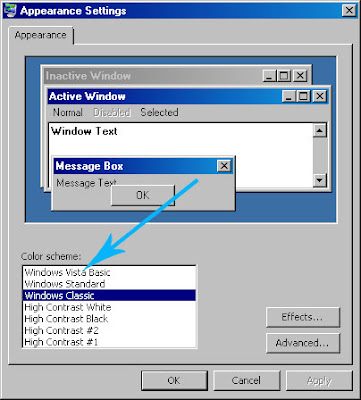
Please note that after all the above steps snipping tool and Window ultimate features will not be available as before.Labels: Microsoft, Tips and Tricks, Windows Vista
If you love Windows Vista and want to install (on slower PC) or installed on you PC and after installing you have to wait long to windows vista to boot up as your PC don't meet the minimum configuration criteria as mentioned by Microsoft. I also feel the same when I installed Window Vista on my PC. My PC configuration is :
I was also not satisfied with the way this operating system startup then I applied the below remedies. The below steps will enable you to enjoy Vista Operating System with low system configuration as I am running it on my PC:
1.Boot Up Window Vista
2. First switch the control Panel View to Classic view (it will make easier to work).
3.Go to Program And Features.
3.Click Turn Windows Features On or Off.
5.Now a POP UP will appear on the screen with Name "Windows Features". Since the Vista (assuming you have got windows Vista ultimate) is advanced version of Windows with varied capabilities that are unmatched with any of the earlier versions of Operating System, it includes as default the games and other services which are more advanced and heavy for running with low RAM and system configuration.
What I did here is as follows :
In Games,
I unchecked the unwanted games.
In Print Services,
I unchecked the option Internet Printing Client.
Remote Differential Compression is unchecked.
Tablet PC Optional Components is unchecked.
Windows DFS Replication Service is Unchecked.
Windows Fax and Scan is Unchecked.
Windows Meeting Space is Unchecked.
Windows Ultimate Extras is Unchecked.
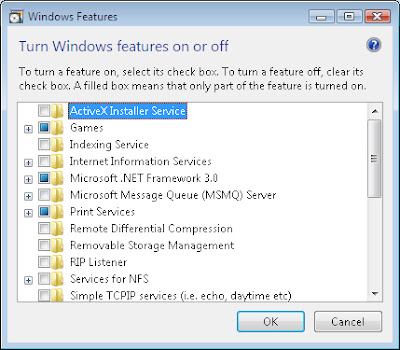
If you are not sure what is the function of the various items listed in the window, just hover it with the mouse and the system itself will give a information box about the option so hovered.
Now click ok, this will configure some settings of Windows and take some time. After which the system itself will ask to restart. Restart the computer which also will take more time than usual.
After the system gets restarted, Right click on Desktop icon My computer (If it is not visible on Desktop, then go to start menu and right click computer). Here click properties. In properties click Advanced settings and click continue. Under Advanced tab in Performance box click Settings. In this select Adjust for best performance. Now click apply and OK. This will bring the system to Windows 98 look.
Now the main settings :
On desktop, Right click and choose personalise. Now choose Windows Color and Appearance. Here Choose Windows Vista Basic in Color Scheme and click apply and ok. This will bring back the looks of Vista. Enjoy improved performance with Complete Vista look.
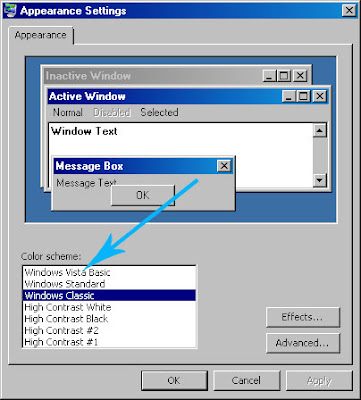
Please note that after all the above steps snipping tool and Window ultimate features will not be available as before.
- CPU: Pentium 4
- Hard Disk: 80 GB
- Ram: 256 MB
I was also not satisfied with the way this operating system startup then I applied the below remedies. The below steps will enable you to enjoy Vista Operating System with low system configuration as I am running it on my PC:
1.Boot Up Window Vista
2. First switch the control Panel View to Classic view (it will make easier to work).
3.Go to Program And Features.
3.Click Turn Windows Features On or Off.
5.Now a POP UP will appear on the screen with Name "Windows Features". Since the Vista (assuming you have got windows Vista ultimate) is advanced version of Windows with varied capabilities that are unmatched with any of the earlier versions of Operating System, it includes as default the games and other services which are more advanced and heavy for running with low RAM and system configuration.
What I did here is as follows :
In Games,
I unchecked the unwanted games.
In Print Services,
I unchecked the option Internet Printing Client.
Remote Differential Compression is unchecked.
Tablet PC Optional Components is unchecked.
Windows DFS Replication Service is Unchecked.
Windows Fax and Scan is Unchecked.
Windows Meeting Space is Unchecked.
Windows Ultimate Extras is Unchecked.
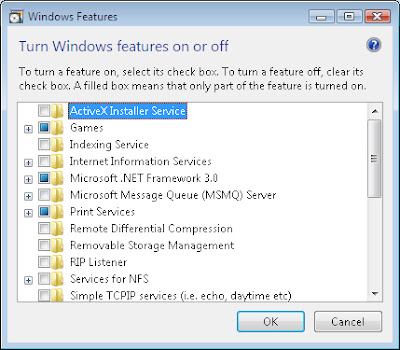
If you are not sure what is the function of the various items listed in the window, just hover it with the mouse and the system itself will give a information box about the option so hovered.
Now click ok, this will configure some settings of Windows and take some time. After which the system itself will ask to restart. Restart the computer which also will take more time than usual.
After the system gets restarted, Right click on Desktop icon My computer (If it is not visible on Desktop, then go to start menu and right click computer). Here click properties. In properties click Advanced settings and click continue. Under Advanced tab in Performance box click Settings. In this select Adjust for best performance. Now click apply and OK. This will bring the system to Windows 98 look.
Now the main settings :
On desktop, Right click and choose personalise. Now choose Windows Color and Appearance. Here Choose Windows Vista Basic in Color Scheme and click apply and ok. This will bring back the looks of Vista. Enjoy improved performance with Complete Vista look.
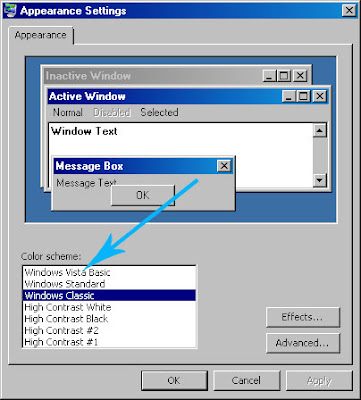
Please note that after all the above steps snipping tool and Window ultimate features will not be available as before.
Labels: Microsoft, Tips and Tricks, Windows Vista


0 Comments:
Post a Comment
<< Home