Make windows Vista Experience Index score 9.9
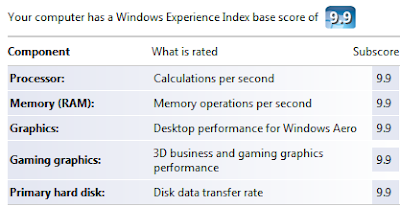
The Windows Experience Index measures the capability of your computer's hardware and software configuration and expresses this measurement as a number called a base score. A higher base score generally means that your computer will perform better and faster than a computer with a lower base score, especially when performing more advanced and resource-intensive tasks.
Each hardware component receives an individual subscore. Your computer's base score is determined by the lowest subscore. For example, if the lowest subscore of an individual hardware component is 2.6, then the base score is 2.6. The base score is not an average of the combined subscores. So higher score is better and my current Windows Experience index 3.0. Let's make it 9.9, the ultimate. The results of Windows Experience Index are stored in an XML file and with easy modification in this XML file change your Windows Experience Index to 9.9.
Here is the procedure.
1. Navigate to C:\Windows\Performance\WinSAT\DataStore.
2. Open the most recent file in that folder.
3. Parse the file looking for the WinSPR entry. These are the items you want to edit. The max value you can use is 9.9.
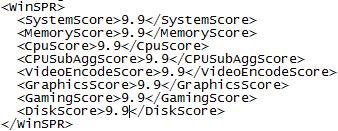
4. Save the file and open the Windows Experience Index to see 9.9 score. Friends are u Watching 9.9......
Source: Steve SinchakLabels: Tips and Tricks, Windows Vista
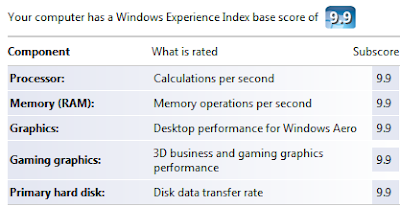
The Windows Experience Index measures the capability of your computer's hardware and software configuration and expresses this measurement as a number called a base score. A higher base score generally means that your computer will perform better and faster than a computer with a lower base score, especially when performing more advanced and resource-intensive tasks.
Each hardware component receives an individual subscore. Your computer's base score is determined by the lowest subscore. For example, if the lowest subscore of an individual hardware component is 2.6, then the base score is 2.6. The base score is not an average of the combined subscores. So higher score is better and my current Windows Experience index 3.0. Let's make it 9.9, the ultimate. The results of Windows Experience Index are stored in an XML file and with easy modification in this XML file change your Windows Experience Index to 9.9.
Here is the procedure.
1. Navigate to C:\Windows\Performance\WinSAT\DataStore.
2. Open the most recent file in that folder.
3. Parse the file looking for the WinSPR entry. These are the items you want to edit. The max value you can use is 9.9.
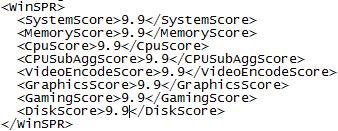
4. Save the file and open the Windows Experience Index to see 9.9 score. Friends are u Watching 9.9......
Source: Steve Sinchak
Labels: Tips and Tricks, Windows Vista


0 Comments:
Post a Comment
<< Home