How to access mails of Gmail when your Office blocked the Gmail?
Google Mail indeed one of the most common and widely used web mail available on internet worldwide. This web mail has many features to be highlighted.
AUTO FORWARD is also one of the most unique features that Gmail offers to its user’s. This feature allows user to forward the mail received in the Gmail inbox to any other one e-mail address. Although this feature is available with other web mails as well but what distinguishes Google mail with others is that Google mail retains, in the inbox, the mail so forwarded automatically. And also doesn’t populate the sent items box with any mail so forwarded.
Whereas in other web mails, the mail so received is forwarded to new address and nothing is retained in the inbox as if no mail has been received in the inbox.
To activate this feature in Gmail just follow the following easy steps:
1. Click on the "Settings" on upper right side of the inbox page of Gmail.
2. Then select the "Forwarding and POP" tab.
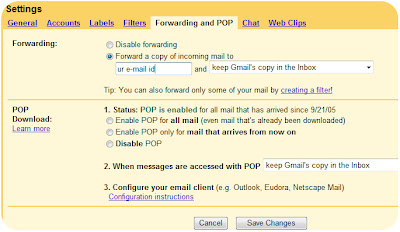
3. In the first half of the page select "Forward a copy of incoming mail to" and write the e-mail address in the space so provided.
4. At last save the changes by clicking "Save Changes" at the bottom of the page.
Now, Gmail is all set to forward all your incoming mails to the requested e-mail id of your choice from where you can easily keep a track of all the mails in Gmail and can even reply to those mails.
Labels: Google, Tips and Tricks
Google Mail indeed one of the most common and widely used web mail available on internet worldwide. This web mail has many features to be highlighted.
AUTO FORWARD is also one of the most unique features that Gmail offers to its user’s. This feature allows user to forward the mail received in the Gmail inbox to any other one e-mail address. Although this feature is available with other web mails as well but what distinguishes Google mail with others is that Google mail retains, in the inbox, the mail so forwarded automatically. And also doesn’t populate the sent items box with any mail so forwarded.
Whereas in other web mails, the mail so received is forwarded to new address and nothing is retained in the inbox as if no mail has been received in the inbox.
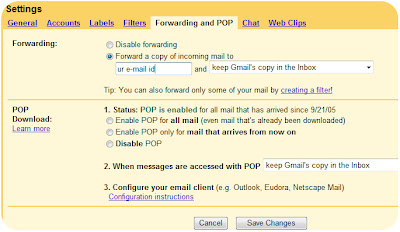
3. In the first half of the page select "Forward a copy of incoming mail to" and write the e-mail address in the space so provided.
AUTO FORWARD is also one of the most unique features that Gmail offers to its user’s. This feature allows user to forward the mail received in the Gmail inbox to any other one e-mail address. Although this feature is available with other web mails as well but what distinguishes Google mail with others is that Google mail retains, in the inbox, the mail so forwarded automatically. And also doesn’t populate the sent items box with any mail so forwarded.
Whereas in other web mails, the mail so received is forwarded to new address and nothing is retained in the inbox as if no mail has been received in the inbox.
To activate this feature in Gmail just follow the following easy steps:
1. Click on the "Settings" on upper right side of the inbox page of Gmail.
2. Then select the "Forwarding and POP" tab.
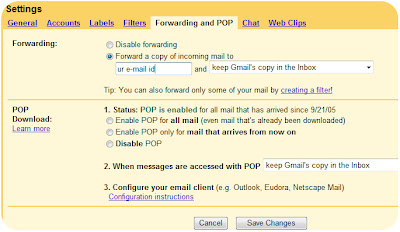
3. In the first half of the page select "Forward a copy of incoming mail to" and write the e-mail address in the space so provided.
4. At last save the changes by clicking "Save Changes" at the bottom of the page.
Now, Gmail is all set to forward all your incoming mails to the requested e-mail id of your choice from where you can easily keep a track of all the mails in Gmail and can even reply to those mails.
Labels: Google, Tips and Tricks


0 Comments:
Post a Comment
<< Home