
Finally Nokia has revealed its new phone "Prism". It truly looks alike a prism (Diamond). This phone is latest in its category and en marks a launch of new "Prism" series from Nokia. These phones will be truly "Style Accessories" for those who keep on looking for the latest and upgraded models.
Prism series have been launched with two models for a start, "Prism 7500" and "Prism 7900". Both these models are prefect combination of Style and updated technology. This series is launched in China and will be available in India at the end of third quarter.
The Nokia Prism collection is full of revolutionary colors, materials and graphics. It has diamond-cut design that have sharp-angled lines, geometric patterns and graphic light-refracting colors, which makes it a first choice of cell phone lover.
Nokia 7900 Prism is available for EUR400 (Approx. 22,200) and 7500 Prism is available for EUR210 (Approx. Rs. 11,500)(excluding taxes and subsidies).
The 7900 Prism, apart from regular features, supports whooping 16 million colors and has added OLED(Optical LED) display.

The other features are:
Working frequency
GSM Triband EGSM 900 MHz GSM 1800 / 1900 MHz
Dimensions
Volume: 71 cm 3Weight: 82 grams Length: 109 mm Width: 43.9 mm Thickness: 14.4 mm
Display
16.7 million True Colour 240 x 320 pixel screen
User Interface
S40 user interface3D buttons (left and right selection key)
Imaging
2 mega pixel camera, with 8x digital zoom and a built-in flash.Full-screen viewfinder window
Horizontal mode camera DVD quality video playback (H.265, MPEG4, WMV)
Multimedia
Playback for the following video formats: 3GPP, H.263 video, MPEG-4Integrated music player for MP3/AAC/eAAC+/WMA formats
Integrated FM radio
Visual Radio

Memory Functions
30 MB internal storage space Options to expand memory up to 2GB with micro SD card
Messaging
Multimedia messaging: MMS for creating, receiving, editing, and sending videos and pictures Email: Supports SMTP, POP3, IMAP4, and APOP protocols. Support for attachments (view jpeg, 3gp, MP3, .ppt, .doc, excel, and .pdf files)
Text messaging: Supports concatenated SMS, picture messaging, SMS distribution listAudio messaging: Record your own voice message and send to compatible devicesNokia Xpress audio messaging: Send a spontaneously recorded voice clip via MMS
Java applications
Java MIDP 2.0
Ringtones
Supported file formats: MP3, AAC, WMA files and AMR voice, 64-chord/voice polyphonic MIDI ringing tones
Connectivity
Bluetooth 2.0 standard editionUSB 2.0Local / remote SyncML Data Synchronization
Web Browsing
Version 1.1 Full OMA Client provisioning normsOMA Digital DRM 2.0OMA DRM 2.0 Digital
Data Transmission
EDGE: grade Class B, multi-slot class 10 ratingGPRS : Class B rating, multi-slot class 10 ratingHSCSD (High-Speed Circuit - Switched Data, high-speed circuit-switched data) / CSD (Circuit - Switched Data, circuit-switched data)
Voice Features
Voice DialVoice commandVoice recorderSIND (Speaker Independent Name Dialing, non-language specific names of people who dial-up)
Personal Information Management
Alarm clock Memo Timer ToDo Calendar
Other Features
Vivid natural screen logoAnimation wallpaperOffline mode : All transmission and related functions will be closed
Sales Package Contents
Nokia 7500 Prism Phone Two Colour Change Theme Clips Nokia Battery BL-4BNokia Standard Charger AC-3Nokia 7500 Prism headset HS-47User Guide 512 MB microSD
Power Management
Battery: Nokia Battery BL-4B
Talk Time: up to 2.8 Hours
Standby Time: up to 280 Hours

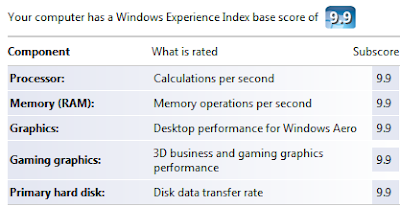
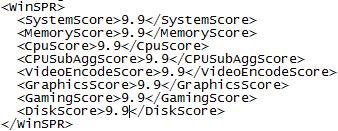

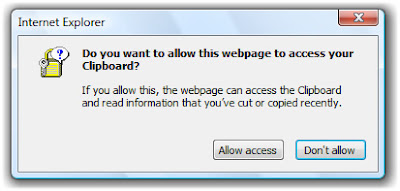

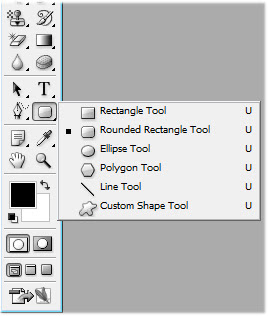
 Now draw the rounded rectangle on the image. You will see rectangle filled by color go to fill slider and make it zero to show beneath image.
Now draw the rounded rectangle on the image. You will see rectangle filled by color go to fill slider and make it zero to show beneath image.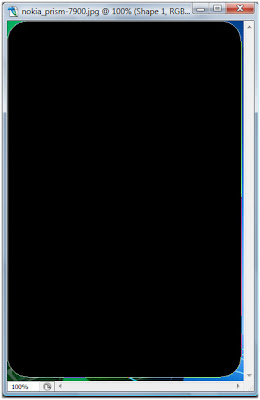
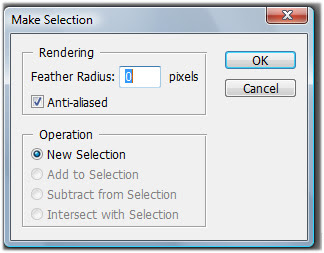







 The other features are:
The other features are: Memory Functions
Memory Functions


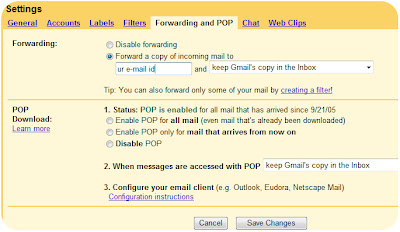

 The new iMacs comes with a brushed-aluminum shell and a glass screen, replacing the mostly plastic casting that it used on earlier iMacs. The Apple products which include a new spreadsheet program called numbers that will compete with Microsoft’s Excel program are part of year’s long campaign by apple to convert windows users through spiffy products and high-profile television commercials.
The new iMacs comes with a brushed-aluminum shell and a glass screen, replacing the mostly plastic casting that it used on earlier iMacs. The Apple products which include a new spreadsheet program called numbers that will compete with Microsoft’s Excel program are part of year’s long campaign by apple to convert windows users through spiffy products and high-profile television commercials.



 History
History























